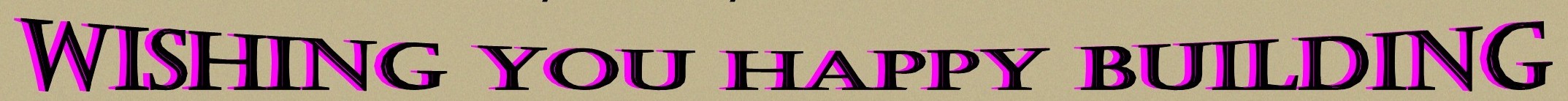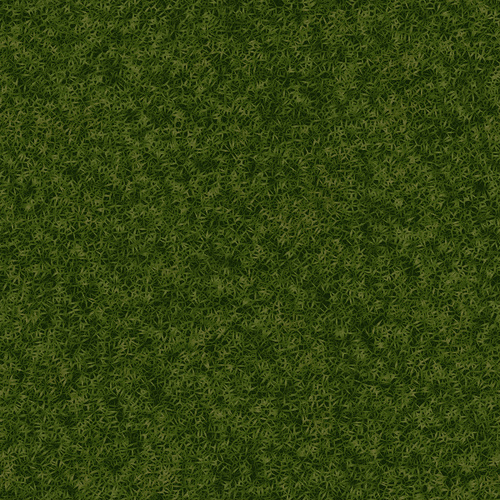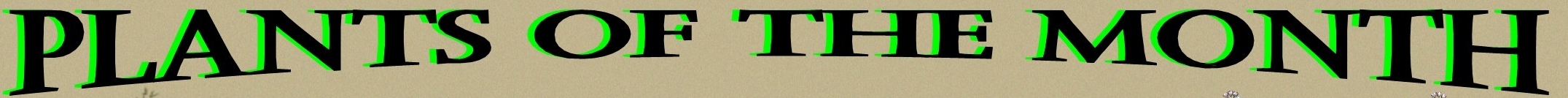
 |
|
Tips for Flower Use |
 |
Apply to pictwll1.rwx and type in the Action Box:create light, solid off, texture black mask=black [then the plant name]. Scale as needed. To get a more 3D effect, you can use two panels. Another little trick for edges and or flower beds is to arrange the panels in a zig zag pattern. |
|
Tips for TreesApply the tree texture to the object xaw26.rwx. Type in the Action Box:create light, solid off, texture black mask=black [then the plant name]. Adding light adds a nice play of shadow and light, adding a more realistic look. By adding the black mask helps to avoid the dreaded blue edge, which happens with some .gif and .png files. As always, 'scale' is your best friend here. LNAP 2010 |
|