A Strolling Bear
Kirmden has developed a very innovative use of timers, movers and related commands to create a strolling bear. The bear walks around and has a look at the aquarium in Verne Research Park. Kirmden has kindly provided us with the details of how he did this, which is featured below. Screen shots and the Youtube video are by YG staff. And below that, we have managed to get a great interview with him. Thanks, Kirmden for all the help here.

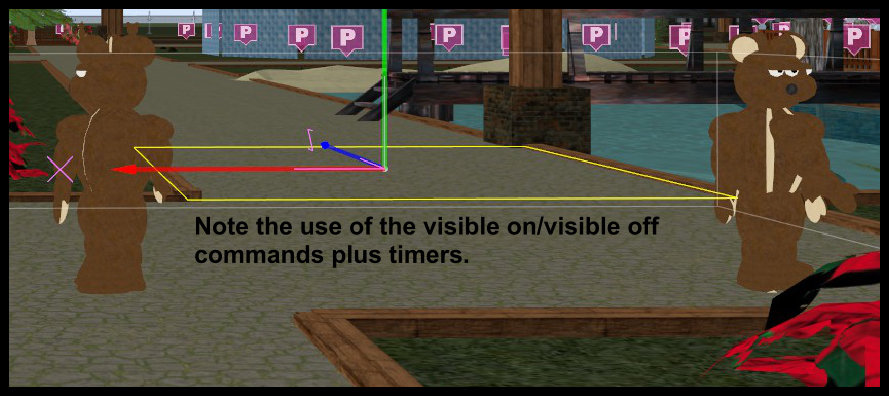
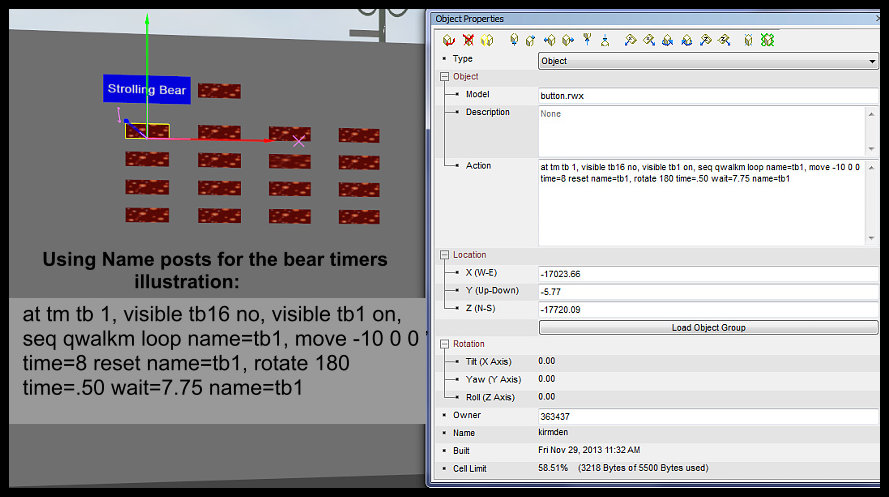
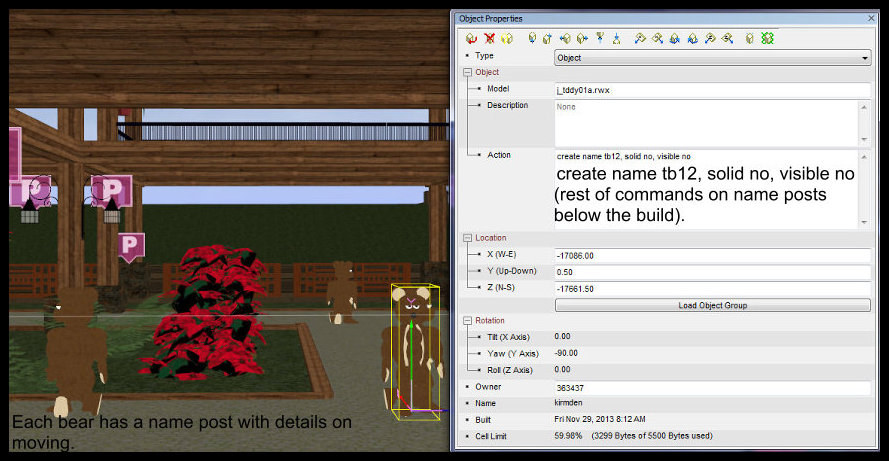
 Kirmden's Verne Centre. Coords: Yellow 1774.46S 1704.23E 0.06a 354
Kirmden's Verne Centre. Coords: Yellow 1774.46S 1704.23E 0.06a 354