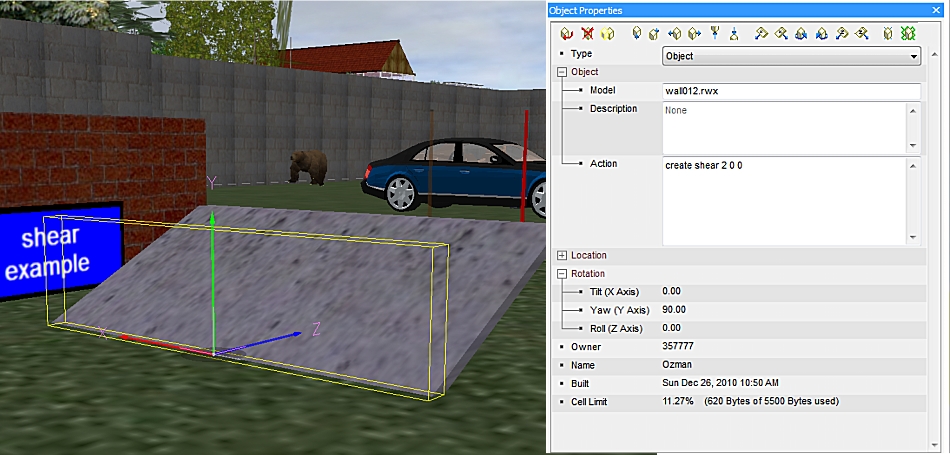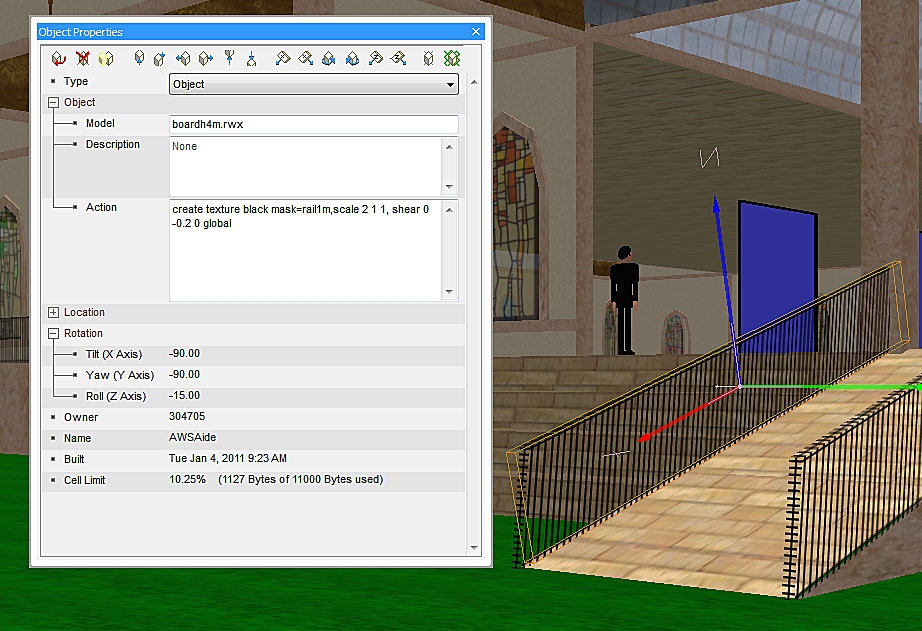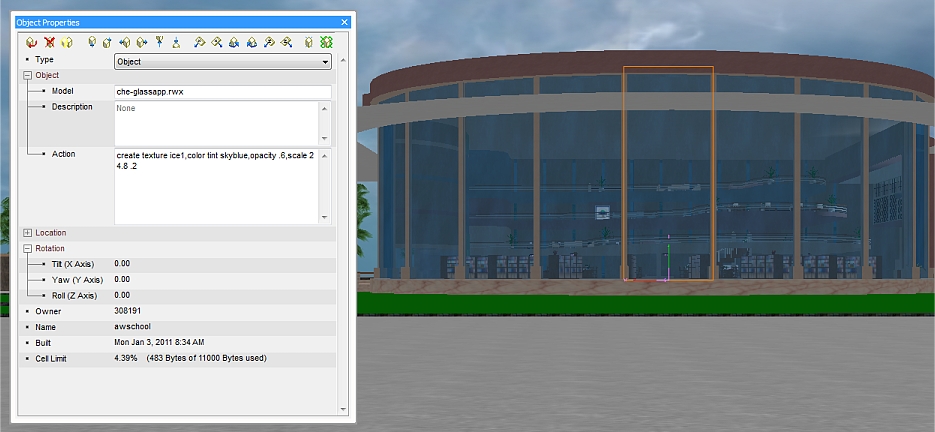Building Tips
New AW Commands
To start off the new year, we will introduce some new commands. The latest versions of the AW browser (5.1) have introduced a number of new commands that allow builders to do some interesting things with objects. We will look at three of these here: shear, color tint, and opacity.