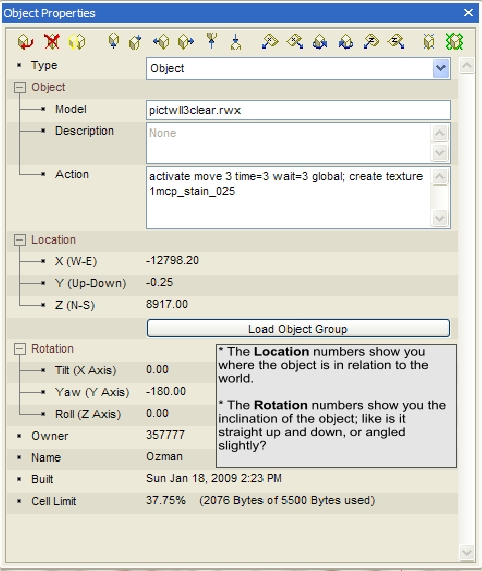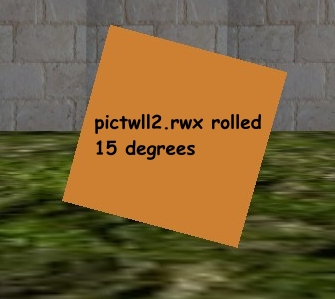Building Tips
Precision, Part 2
In the June edition of the Gazette we talked about precision, particularly in using waypoint movers, warp and teleport. We looked at the use of the X Y & Z coordinates, and some of the tricks needed to successfully use them for various commands. This month we continue the discussion on precision, and this time we will look at the Rotation numbers. These are located below the Location coordinates in the Object Properties box, and they tell you how the object is aligned in relation to its X Y & Z coordinates.